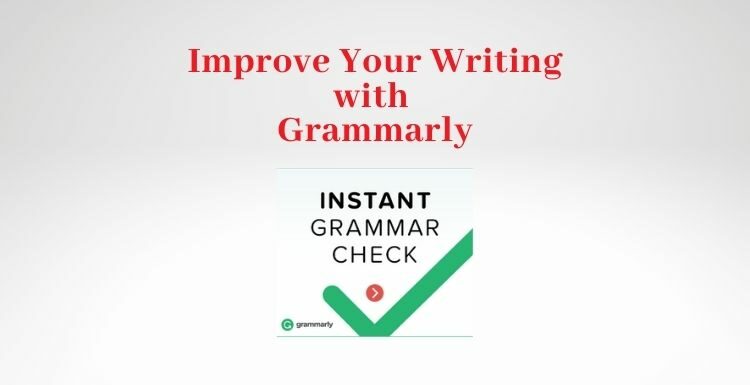Table of Contents
How Confident Are You With Creating Quality Online Content?
If you are passionate about and successful with creating content for online publication, this review may not be of interest to you.
On the other hand, passion does not always result in success. Often something is lacking, which could be the style or quality of the written words.
Evolving Standards of the Search Engines
During the past decade, at least, the standard of written content for online publication has received continual attention from search engines. There can be no argument that in 2019 the success of online documents is influenced by how Google, in particular, rates the content.
It is evident Google’s focus is on providing quality and relevant information to visitors seeking answers to their problems. Therefore, to be successful with any online document, written content must be of a high standard.
So, What Exactly is Grammarly?
Grammarly is a digital word editor helpful for creating written content within the English language, online.
In effect, this means if you create content for a website, write ebooks or develop email marketing campaigns, you can benefit by producing error-free content edited with Grammarly as you work.
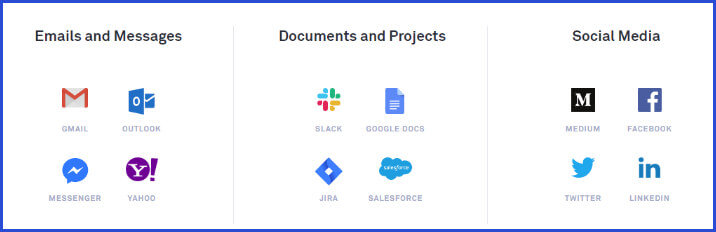
Being Aware of How Grammarly Can Assist You
The benefits of using Grammarly to improve written content cannot be over-emphasised.
However, there was a time when I believed I didn’t need to use any programme to check my writing. Years of typing legal documents with no allowance for errors seemed a good enough reason not to require a digital assistant.
Eventually, advancement in technology and what that offers was something to recognise. It became clear that writing for website posts, or blogging, has no relationship to typing legal documents.
Discovering the Free Version of Grammarly
Starting with the free version of Grammarly and using this for a few years proved helpful in checking spelling errors and punctuation.
It has been said that the free version of Grammarly deals with most of the standard features of creating content. A statement some may wish to debate.
The Premium version of Grammarly provides more significant features, the predominant feature being an Assistant. The Assistant identifies errors and recommends appropriate changes; definitely a valuable attribute.
The Grammarly Assistant
This Assistant is very much on the ball! It either approves the content or identifies errors and has no hesitation.
The Assistant has approved Correctness, Clarity, Engagement and Delivery in this image.
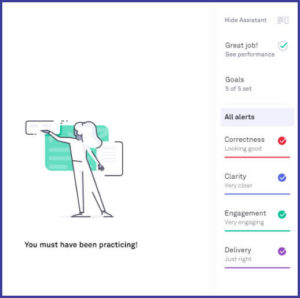
Setting the Tone of Your Writing
With Grammarly, you can set the tone of your message, which is a feature I have not experienced elsewhere and much appreciate.
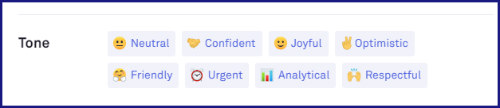
Goals for Audience, Formality, Domain and Intent can be set within the same area as Tone.
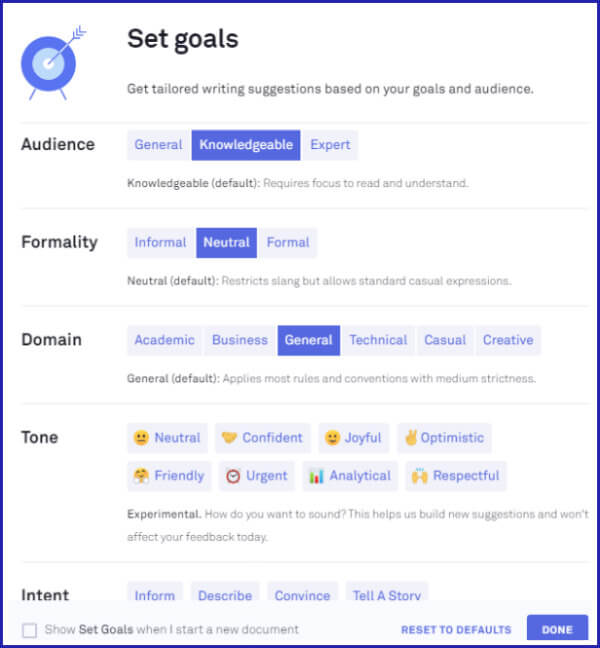
Do You Tend to Write in Passive Voice?
Writing in Passive Voice has been an issue for me, as reminded continuously by my SEO service provider.
I’m grateful for the advice, but the problem continued until upgrading to Grammarly Premium. There’s no chance of getting away with using Passive voice any longer!
Finishing a Sentence with a Preposition
Another issue was ending a sentence with a preposition. My SEO provider disapproved of that practice. Understood! But, so much time was needed to re-write the sentences instead of getting them right the first time by using Grammarly.
Performance Report Produced by Grammarly
Grammarly produces a Performance Report. You can find this report on the top right-hand side of the document you have produced within the Grammarly platform.
I find this report helpful, particularly with respect to the number of words in a document and the readability score. The score in this report is on the low side at 56. The recommendation is a score of 60 – 70 to ensure easy reading by a percentage of English speakers. The rate stated is 80%, as seen in the small print.
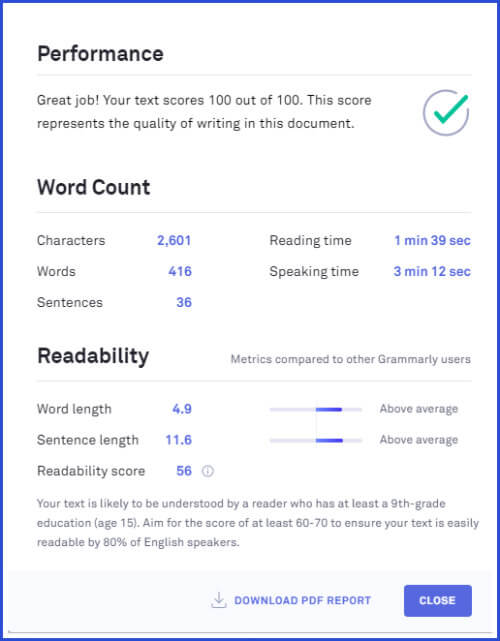
What is The Cost of Grammarly?
Grammarly’s Plan and Pricing
Monthly: $29.95 per month
Quarterly: $19.98 per month – Billed as one payment of $59.95
Annual: $11.66 per month – Billed as one payment of $139.95
Is Grammarly Premium Worth the Cost?
I believe the answer is Yes. Subscribing to Grammarly Premium has had a positive effect on my writing. Grammarly Premium is worth the cost for the work I will continue to do on my websites.
Will the Cost of Grammarly be of Value to You?
Only you can answer that question.
Analysing achievements to date through your written content is the best way to decide on the value of Grammarly to you.
Have You Used Grammarly Free Version?
It is worthwhile giving this a trial period. You very well may find Grammarly to be of great help.
Having experienced the benefit of Grammarly Premium, I can genuinely recommend trying at least a one-month subscription.
Other Helpful Grammarly Features
In addition to checking grammar and spelling, Grammarly checks for
- Formality
- Vocabulary
- Punctuation
- Conciseness
Each of those aspects contributes to the success of your documents.
Professional Proofreading Available within Grammarly Premium
If you wish to have your document checked by professional proofreaders, that facility is available directly from the Grammarly screen.
I have not yet taken advantage of this facility.
Checking for Plagiarism
The ability to monitor your document before publishing is something I do recommend.
To be clear about the meaning of plagiarism, it is the action of copying other people’s words and not giving credit to the author. Plagiarism is considered to be ‘stealing’.
Therefore, I highly recommend taking advantage of this resource provided within Grammarly Premium.
Pros and Cons of Grammarly Premium
Pros:
Is Grammarly worth adding to your list of Tools?
- My response is that Grammarly Premium is of great help with my online writing.
- Grammarly Premium eliminates my concern that my writing may not come up to standard.
- I will use Grammarly Premium long term because it makes my online writing experience one of pleasure.
Grammarly Free Version
- The Free version of Grammarly works well with checking for spelling and punctuation errors virtually.
- If your concern with writing is about spelling and punctuation only, I recommend trying the Free version.
Cons:
- I cannot say that either Grammarly Premium or the Free version is without error.
- With Grammarly Premium, I have found one only error. That error was the word ‘you‘ should have been ‘your‘.
- Other than that one error, I find Grammarly Premium hugely beneficial to my content creations.
Grammarly Free version experience has been similar to the word ‘you‘. It tends to recommend grammar changes with which I cannot agree. But, I believe it has value for the tasks it is intended to perform.
Whatever Your Document, Grammarly Can Assist You
For all your content, whether documents, social media or emails, Grammarly will be there to assist.
Enjoy your experience with Grammarly.
To your success.
Valerie