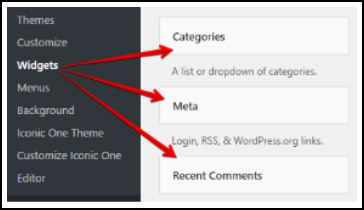 How WordPress Widgets improve a website is important information that newcomers to WordPress are often not aware of.
How WordPress Widgets improve a website is important information that newcomers to WordPress are often not aware of.
Most things about WordPress are easy to use once the website owner has become familiar with the great tools that are available within the Dashboard of their website.
WordPress Widgets are used to create Sidebars in a WordPress website or blog.
Content placed in the Sidebars adds interest for visitors, and value for the site owner.
Read more about the value of using the Sidebars available to you within your WordPress website.
Table of Contents
What are Sidebars in a WordPress Site
Sidebars are used for the purpose of displaying advertisements such as Amazon Ads, Google Adsense Ads, small Banners, as well as some types of Lists.
What Types of Lists are Displayed in Sidebars
Common types of lists displayed in Sidebars are ‘Categories’, ‘Recent Articles’, and ‘Archives’.
Not All WordPress Sites Have Sidebars
It is true that not all WordPress websites or blogs have sidebars and that is usually due the website or blog owner’s choice.
WordPress websites are designed on Themes and each Theme is designed with the option of different layouts.
The layout of a theme provides for a choice of columns. Usually a WordPress theme has the option of One column, Two columns, or Three Columns.
In the case of the website owner choosing a One Column design, Sidebars would not be included. Without sidebars in the website, there would not be a need to use Widgets.
In saying that, there could be a need for Widgets at the bottom of the page and posts, but let’s leave that for now!
WordPress Websites with Two or Three Columns
Multiple columned websites definitely include Widgets and this is where a need will arise for a website owner to become familiar with how Widgets improve a website
When a WordPress website is initially installed it may have two or three columns, as described above, depending on the choice made by the owner.
What happens is that the owner has chosen the Theme, either installed it by following directions, or someone with more experience installed the Theme.
The owner has a nice ‘blank canvas’ to work on. Included is either one or two Sidebars and how those Sidebars got there is usually not a concern of the new Website owner at this stage.
It is an exciting experience for newbies to website building. Having once been a first time builder of a website, I well understand how this works. I was happy using the installed theme and didn’t take much notice of the how the website was constructed.
Eventually I discovered the fact that ‘Widgets’ were part of my website and I became interested in how, or if I could make my website more appealing with using different widgets.
How WordPress Widgets Contribute to a Better User Experience
WordPress Widgets used correctly will help to provide a better experience not only for the website owner, but also for the website visitors. Visitors to the website or blog will be able to negotiate easily to various content in the site. This is due to navigation provided in the Sidebars by correct use of Widgets.
In addition to the Lists described above, a Sidebar Menu is sometimes included and this depends on the design of the website and the owners preferences.
What Are Widgets and How Can They be Recognized
WordPress Widgets are created by the use of code and appear in the WordPress Dashboard as rectangles with some text included.
The text is the name of the Widget as shown in the image below:
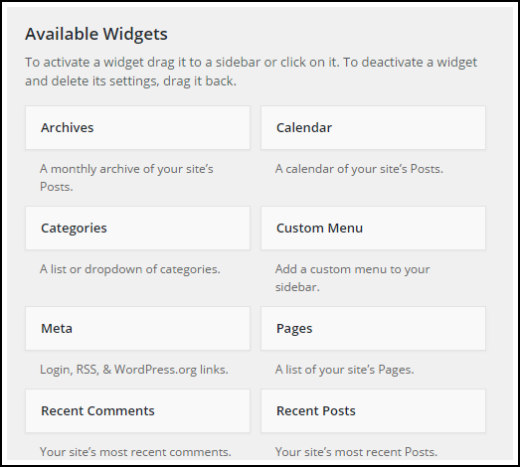
I hope this post has been helpful with respect to WordPress Widgets, and I will provide further information in a future post.
Thank you for visiting this website.
I welcome your comments and questions. Please leave them in the space provided below.
