Knowing how to choose the right plug-ins for website success can be a challenge when starting out as an affiliate marketer. If you have read about plug-ins that will do amazing things for your website, please do not take notice of them at this stage.
For the benefit of those who are new to Affiliate Marketing, I have written this post on the subject of how to choose the right plug-ins to install on the very first website that you are building for yourself. These are plug-ins that I recommend because I use them with great success on my own websites.
Admittedly, over time it is very likely that you will install additional plugins to your WordPress website but, until you have more experience I suggest that you work with the 5 plugins included within this post.
Table of Contents
How Did WordPress Plugins Eventuate
WordPress Plugins were first invented to help internet marketers produce impressive and workable websites by adding precise features to programs already existing on a computer.
Over past years, thousands of WordPress plugins have been produced by IT programmers and due to this enormous number we now have multiple plugins to choose from to assist us with dozens or even hundreds of features on our site. However, please be warned that going overboard with installing plugins can be detrimental to the performance of your website.
Confused About Plugins and How To Use Them
In this post, the plugins that I am talking about are all WordPress plugins which is all well and good, but when starting out for the very first time building a website, it can be overwhelming trying to sort out which plugins to use and why they will benefit you and your website.
If you are feeling confused about using plugins on your website, as I certainly was when I started my first site, then I fully understand and will attempt to explain clearly why you should install certain WordPress plugins, and how each one of these plugins will enhance your site either visually or behind the scenes, for instance – the WP-SpamShield Anti-Spam.
Spam is occurring constantly on the internet and it is common activity for websites to receive spam messages but with a powerful anti-spam plugin you don’t need to be bothered, as it is working behind the scenes while you are busy with things such as writing content for your posts or articles, formatting your website as well as hundred-and-one other tasks that we do as affiliate marketers. So more about the anti-spam plug-in below.
Plugins You Will Need to Install when Starting Your First Website
The 5 most import plugins install when starting your first website are:
- All in One SEO Pack
- Broken Link Checker
- WP-Spamshield Anti-Spam
- Contact Form 7
- Cookie Law Info
I have provided an explanation of the reasons for installing each plugin and inserted a link to the official Plugin Directory of each one. These directories provide all the information needed such as Plugin Documentation – Troubleshooting Guide – FAQs – Tech Support
All in One SEO Pack
 All in One SEO Pack provides you with all the facilities you need to give you the best Search Engine Optimization for Google and Bing.
All in One SEO Pack provides you with all the facilities you need to give you the best Search Engine Optimization for Google and Bing.
When you install this plug-in a General Setting description is available in the sidebar and this gives you options on the settings for you to use on your site.
WordPress Plugins normally come with some options already set, but you have the choice of whether or not you wish to use those just those options, or place a tick in the box beside the option. This way you have a choice of using additional features, or not, on your site.
Click on Link to All in One SEO for more information
Broken Link Checker
 It just so happens that for various reasons we find that some of our links have broken which can cause loss of visitor time on our websites, or worse than that, the visitor may not be able to access our website and that is a sad fact for website owners. We need traffic to our websites so that they get ranked in the search engines, and this is every reason why we need to use the Broken Link Checker plugin.
It just so happens that for various reasons we find that some of our links have broken which can cause loss of visitor time on our websites, or worse than that, the visitor may not be able to access our website and that is a sad fact for website owners. We need traffic to our websites so that they get ranked in the search engines, and this is every reason why we need to use the Broken Link Checker plugin.
Again, Broken Link Checker provides instructions on setting up this plug-in and you will find it most beneficial, just as I do. I received a message from Broken Link Checker just the other day telling me that I had a number of broken links. I was able to fix these broken links, but without having that plug-in installed I would not have been aware that I had any broken links on my website.
So you can see how important it is to have this plug-in installed on your website.
Click on Link to Broken Link Checker for more information
WP-SpamShield-Anti-Spam
 WP Spamshield does the job of identifying spam comments. If you are allowing comments on your website you certainly need this plug-in. Spam is something that nobody wants to receive on their website and, again, we need this plug-in to protect us against receiving spam messages of any kind. WP Spamshield is a powerful plug-in that eliminates spam from comments originated from bots, as well as originating from humans as well.
WP Spamshield does the job of identifying spam comments. If you are allowing comments on your website you certainly need this plug-in. Spam is something that nobody wants to receive on their website and, again, we need this plug-in to protect us against receiving spam messages of any kind. WP Spamshield is a powerful plug-in that eliminates spam from comments originated from bots, as well as originating from humans as well.
Some anti-spam plugins work by sending an email to the website administrator advising of spam that needs to be checked, and this can cause quite a lot of wasted time.
With installing WP Spamshield all spam is blocked from entering the website and you do not experience the frustration of dealing with individual spam messages. This feature is sure to contribute to a productive work schedule with no time wasted on dealing with spam.
Click on Link to WP-SpamShield Anti-Spam to read detailed information
Contact Form 7
 Contact Form 7 is a plug-in that gives you a short code to place on your Contact Page. Every website needs to have a Contact Page as without that page being available to your visitors your website does not show trust; therefore your visitors are more than likely to log out of your site. By using Contact Form 7 you have the capability of customizing Forms to place on multiple on pages.
Contact Form 7 is a plug-in that gives you a short code to place on your Contact Page. Every website needs to have a Contact Page as without that page being available to your visitors your website does not show trust; therefore your visitors are more than likely to log out of your site. By using Contact Form 7 you have the capability of customizing Forms to place on multiple on pages.
By using Contact Form 7 on your website you are saving yourself a considerable amount of time as the time required to set up a form is very minimal.
The plug-in does it all for you when you insert the shortcode. All that is left for you to do is to write a very short message to advise the sender that their enquiry, or message, has been received and that they can expect and answer in whatever time you decide in accordance with your business.
You would state a definite time, within 24 hours, so that the recipient is aware of the delay time. This message is automatically delivered to the sender after the message has been received on your website.
Click on Link to Contact Form 7 for more information
Cookie Law Info
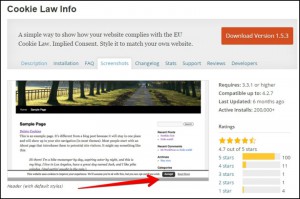 Cookie Law Info is a plug-in that when installed and activiated allows an easy way of ‘implied consent’ that shows your website does comply with the EU Cookie Law that was enforced on 26th May 2012.
Cookie Law Info is a plug-in that when installed and activiated allows an easy way of ‘implied consent’ that shows your website does comply with the EU Cookie Law that was enforced on 26th May 2012.
When you become the owner of a website it is vitally important that you disclose all Laws that concern the running of that website on the internet.
Since I started affiliate marketing in 2007 enforced Laws have increased and it is a fact that as internet marketers, we must abide by those laws. So, I encourage you to be diligent in this respect.
Click on Link to Cookie Law Info for further details
Will Too Many Plugins Really Slow My Website Down, I Hear You Ask
It is a fact that too many plugins can slow your website, but on the other hand the plugins recommended in this post are, I believe, essential to the functioning of your site.
I acknowledge recommendations of keeping the number of installed plugins to a minimum, and this is fine when you first start building a website.
However, as you add content to your website it will be quite the thing to want, and need, additional plugins to help you with different features on your site. But if you are just starting out with your first website I repeat my advice that you work with the 5 plug-ins listed above.
When you require additional plugs either research thoroughly yourself, or seek more FREE advice on the best plugin for the task in hand.
And a great to place to get that FREE advice is Wealthy Affiliate where you can receive valuable information and extensive knowledge about how to build a successful Affiliate Marketing business.
Learn more by reading my Candid Review of Wealthy Affiliate or Click on the Banner below to find out how others have become so very successful with their Affiliate Marketing Businesses.

Thank you for visiting this post. I look forward to receiving comments and questions you may wish to leave at the foot of this page.

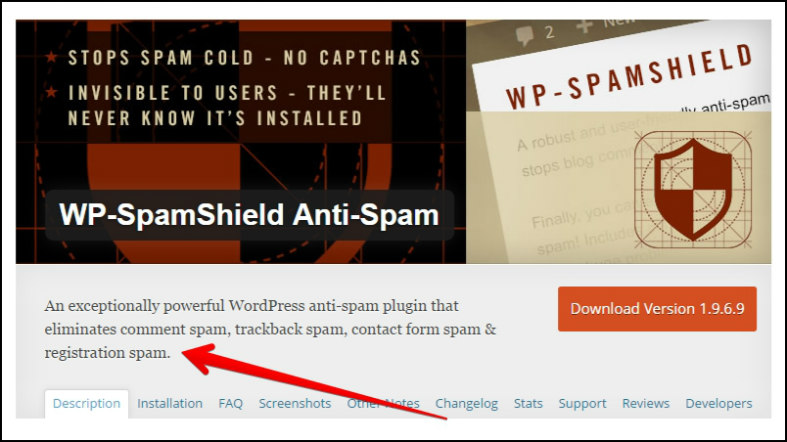
It’s important that you have the right plug ins. I know that the SEO all in one is the most important plug in.
Too many plug ins slows down your website.
I have the anti spam installed on my website too because you don’t want all that spam.
I wasn’t aware of the broken link plug in. I’m going to consider installing this one.
Is the cookie law plug in required? I wasn’t aware of this plug in.
Thank you Rob for visiting my site and leaving your comment.
I am about to update this page but what you say is totally relevant to what the update content will be.
Too many plugins does have an effect on site speed. The effect of some plugins is greater than others in respect to site speed. I notice some people add plugins that are unnecessary, because they could use code and get the same results without the weight of the plugin.
Broken Link Checker is a good plugin to check for broken links on a site. Then disable the plugin when not in use.
The Cookie Law plugin is required. I think it was 2015 when the need to use the plugin was widely published. It appeared to be compulsory at that time. I will investigate that further. You may wish to do likewise.
I’m still a bit stand offish about plugins – even after 7 years of running various plugins off wordpress platforms. I have 5 sites and a small amount of plugins off each – in most cases one ‘premium’ plugin will cause an extra 4 seconds loading time to each page (not good at all). To be honest I would recommend all newbies to stay away from plugins that are paid and stick to the free ones – much better user experience
Thanks for your comment Chris.
Yes, I agree with you. I would never purchase a plugin. You don’t know what effect they will have on a website until you have installed them.
There are a several trains of thought about using plugins, or not. I would like to think that I didn’t need them but, the ones I do use make life easier with managing a website.
Regards
Valerie
Do I really need contact form 7 plugin? I already setup my MailChimp account.
I also avoid a broken link plugin to be installed for good. I prefer to use it as a one time checker. I installed, I ran it, find the broken links, fix the links, and I will uninstall this plugin.
Like you said, having too many plugins can have a bad side effect. What do you think of my trick?
Thanks for visiting this post and leaving your comments.
This article was written to assist those who are completely new to affiliate marketing.
Setting up an Autoresponder such as Mail Chimp takes up much more time than installing the Contact Form 7 plugin which provides the means of communication as required on any legitimate website. As the new affiliate marketer gains more experience and has organized their email campaigns, then that would be a time to uninstall the plugin and subscribe to Mail Chimp or an Autoresponder of their choice.
In the case of an affiliate marketer who has gained a reasonable degree of experience with managing their website, I would agree with your comment about the Broken Link Checker plugin. Again, I point out that this article was written for newcomers to affiliate marketing who could very easily forget about checking for broken links. Links that are broken result in loss of traffic as well as a visitor’s time or interest in a website. Therefore, in my opinion it makes sense that the inexperienced use the Broken Link Checker plugin until such time that they have adequate experience and organizational skills to manage the back office of their website with expertise.
Best wishes
Thanks for this article. I am also using all in one SEO and it works like a dream. I know that some people are also using the Yoast plugin which is the same as all in one SEO.
I would like to try the broker link checker. I think that I have a couple of broken links to fix.
Thank you for your time in reading this article and leaving your comments.
I am pleased to know that the All in One SEO plugin works well for you. I used the Yoast plugin a few years ago but changed to the All in One and, as you said, it works like a dream.
Broken links are a concern so it would be worthwhile giving the Broken Link Checker plugin a try.
Best wishes