If there is one subject about websites that arises more than any other, it must be about plugins. I’m not talking about any old plugins if such exist. It’s WordPress plugins that raise lengthy discussions. If you are working with WordPress it is almost certain you will eventually ask the question of how many WordPress plugins are too many.
I do not have statistics to justify saying the subject of WordPress plugins is greater than any other subject, website related. It’s just a feeling.
I’m sure others must get a similar feeling at times when they hear or read, constant discussions about the value or necessity of a certain object or piece of data. The thing is that one minute plugins are bad for a WordPress website because they will cause a slow site speed. Someone else doesn’t agree with that statement. Plugins are great. There is a plugin for every need or requirement, it is said!
That may be so. I still argue why use a plugin unnecessarily?
Table of Contents
Keeping Track of the WordPress Dashboard
A while back I took a good long look at my WordPress dashboard, particularly at the plugins.
I couldn’t believe I had plugins installed that I didn’t recognize. What were they for. What was the purpose of each plugin?
This discovery was in a seven-year-old website. Obviously, over the years I had installed various plugins because I thought they would do a good job.
This leads me to the question of:
Are All Plugins Upgraded By the Creator of the Plugin?
I can tell you – No, not all plugins are upgraded. Some are never upgraded.
Recently, Google Analytics results of one of my websites was NIL. It didn’t matter how hard I tried or how many changes I made with my website, I couldn’t get results.
I had installed the verification code in the site header, as I do with all my websites. The analytics for the other sites work fine, but not so for my recent site.
In desperation, I went to the dashboard and examined the installed plugins. There I found an activated plugin which was supposed to do the job of producing results in Google analytics. Immediately I deactivated and deleted the plugin. The next day, there appearing in Google analytics were the results of site activity the previous day.
I wouldn’t hold it against anyone who might question why that ill-functioning plugin was installed when I always insert verification code in the header.
Necessity of House Keeping Maintenance
It is essential to have a housekeeping maintenance plan for a website. It may be possible with owning just one website to be not so fastidious about keeping track of every little item. But, with multiple websites, a good and solid housekeeping plan is essential. Plugins frequently require updating and the only way to notice that is when doing a checkup in the site’s dashboard.
The more plugins on a website, the greater the risk of vulnerable security. Not so when plugins are frequently updated, but definitely a fact with plugins requiring updates.
Adequate WordPress Plugins on a Website
The plugins listed below are those on one of my websites. They are adequate for now. There may be a need for additional plugins later and that will be dealt with if required.
- Yoast SEO
- Category Sticky Post
- Contact Form 7
- Pretty Links
- Redirection
- Social Media
- WordPress Protection Lite
- WP Database Backup
What Are Your Thoughts About the Use of WordPress Plugins?
I would be interested to read your thoughts about the use of WordPress plugins on your website, and how they benefit your site.
Do you freely add plugins to your website, or are you discreet about adding WordPress plugins?
Do you test your site speed when adding or deleting a plugin?
Site speed is a major factor in the success of a website. Therefore it makes sense to do whatever is possible to achieve a good result when testing site speed. Site speed has great influence over the justification of installing non-essential plugins.
Final Thoughts on the Subject of WordPress Plugins
This post is intended to raise discussion about using plugins in WordPress.
There is no intention to say what is correct or not correct in terms of using WordPress plugins.
For instance, if there is a plugin that will improve site speed then I am very interested to learn about it.
It is a fact that there are many influences on the speed of a website. Many of those influences are out of our control. But those we can deal with, I certainly will do so with my websites.
If you would like to learn more about WordPress plugins, Site Speed and how to build your first website you are welcome to join me in Wealthy Affiliate. Feel free to take a look around. I’m sure you will enjoy the experience.
Thank you for visiting this post. I look forward to receiving your comments and responding to them.

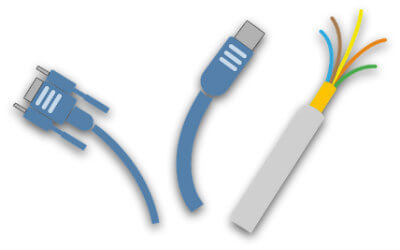
Good day Valerie, first let me say, what a beautiful clean website you have here. Your housekeeping plan here is doing just great. I have heard that you should not have more than 5 plugins as you already disclosed, it slows down your site.
This being my first time on your site, the load time was exceptional and you are running eight of them. I personally run 9 and have 2 other plugins that get turned on during my “house cleaning” and then are deactivated again till I need them again. I have tested my sites with numerous site speed tests, Google included and have always come out in the 90thprecentile every time so I think that myth is busted.
As no plugin is created equally, I think it is important to watch your analytics each time a new plugin is used to determine how heavy or how much load that plugin that plugin is on your site. I also think your hosting has a big part to play too, whether you’re on a shared hosted, VPS, dedicated or cloud-based hosting. I was using Host Gator for a while as the price was right but the shared servers were highly overloaded and wide open to viruses and hackers. I then moved to the Wealthy Affiliate with a Cloud-based VPS. Although more than double the price, what you actually get is unmatched and the extras and a number of extras you get are amazing!! Top notch security, blazing fast and I think that is why I can use so many plugins and not have a slow site speed issue much like yours.
Valerie, you have an A++ site with fantastic straight-shooting information and reviews. It also seems we are on the same page, so I will be back again as I now know I can trust your reviews and recommendations. Keep up the amazing work!
Hi Jair, Thank you for your input regarding plugins, the subject that often causes concern to website owners.
As you say, no plugin is created equal and that’s important to remember. If there is a true need to use a certain plugin, so be it. There are many influences regarding the use of plugins. For instance, one WP Theme can be heavier than another WP Theme and there is little that can be done about that. We could keep changing themes to find a lighter one, but I doubt anybody would go to that bother.
There is a plugin I use to measure the performance of plugins, which is helpful. It is P3 (Plugin Performance Profiler).
I thank you Jair for your kind words about my website. I am pleased to know you enjoyed visiting it, and I look forward to your next visit.
Sorry for my late reply as I have been so busy but I have gotten back around to replying back. Your advice did help so thank you very much. I came back to this comment for the info on the P3 plug-in. I can’t seem to find it, do you have a link or maybe I am using the wrong name, P3? Is it e free plugin or does it require a subscription? Do they have a website or what is the developers’ name or website? I have a few plugins which I feel are my guilty parties to a few of my mobile pages I can’t seem to speed up only on mobile. Your help as always is appreciated. Hope you are well!
Hi Jair,
My apologies for not replying earlier. It seems we are both very busy indeed with our websites, which is a good thing.
By now you may have found the plugin you’ve been looking for. But, in case you still require the information, the plugin I believe you are looking for is
P3 (Plugin Performance Profiler). Just type Plugin Performance Profiler into the search field of the ‘Add Plugins’ page on your website. I find this plugin very helpful and I have it active only when checking on performance of plugins. I hope all is going well with you.
As a fellow online affiliate marketer, Valerie, I also find with my website that you have to remember to be sensible at all times about adding plugins. All plugins can be useful, no doubt. But an excessive number of plugins, as you mention, can severely slow down your website, hence deter potential visitors from accessing your site altogether.
I see plugins as accessories. It is down to us website owners and webmasters to prioritise their need according to the requirements dictated by our website and the features that we want to portray for our visitors.
But thank you ever so much for your sound advice, Valerie 🙂
Hi Giulia, Thank you for your comment. It is a really good feeling to know you have similar thoughts when it comes to unnecessarily using plugins. Too many plugins are detrimental to a website. I recently read where someone was using 100 plugins on their website. Honestly, no site can cope with that. The less plugins, the better is my rule of thumb!
Hi Valerie and thank you for this insightful training. I have not checked the plugins on my site as yet but I’ll be doing it right after leaving this comment. Your information is very helpful and just what I need as I build my site. All of your posts are very helpful for that matter so thanks again for the work you do.
Hi Gail, Thanks very much for your comments about my website, in particular the post about plugins. I’m pleased you found the information helpful and that it has at least raised awareness of the importance of monitoring the performance of plugins on a website.
Thank you for such a thorough, informative post regarding plug-ins and their effect on websites.I am not experienced enough to give a firm opinion as to how many or what kind is best to install. I have read in the WA training that any more than five will slow the site speed.,which we surely don’t want.After reading your post I feel like I know more about this issue and can do effective research regarding plug-ins and how to use them more effectively on my website. I made note of the ones you use and plan to check them out.Thanks for sharing this info.
Thank you Riley for taking the time to read this article. I’m pleased it’s helped you with researching this wide subject of plugins. I’m sure there will never be a definitive answer to the number of plugins to use, but long term awareness must surely lead to better website performance.