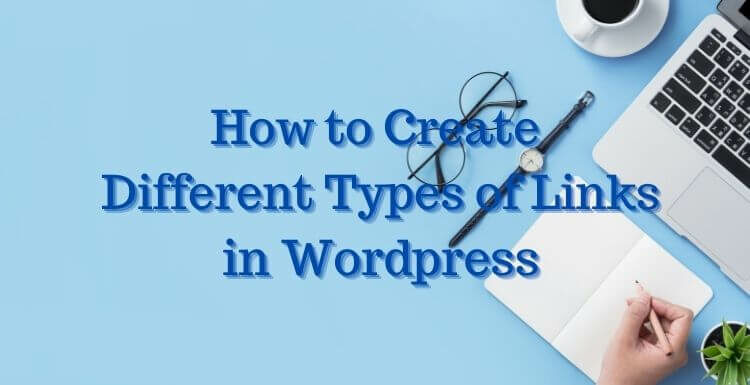Updated August 2021
Knowing how to create different types of links in WordPress is extremely important. This awareness is essential for all affiliate webmasters including those just starting their affiliate marketing journey.
The use of links is a pivotal part of extending the value to be gained from a website post or blog post.
It would be most unusual and rather bland to produce an article or post that does not include links. A statement such as this may not apply to all websites, but it definitely does apply to affiliate marketing websites.
Table of Contents
Applying Different Types of Links
This post focuses specifically on three types of links that need to be applied to an affiliate marketing website.
It is important to be aware of the reasons for the three different kinds of links to be included when creating a post for publication on your website. Each of these three links must be relevant to the result required or expected by the webmaster.
Essential Links When Creating Content in WordPress
- Internal Links: Used for internal linking of pages or posts within a websites
- External Links: Used for external linking to other websites
- Affiliate Links: Essential to the success of an affiliate marketing business.
Each of these links with their different purpose adds to the interest and success of an affiliate marketing website post or blog post.
Internal Linking
Internal linking is a process Google spiders look for when they are crawling a website. When found by search engines, these links contribute to improving the indexing of pages and posts.
Internal linking also highlights to Google the importance of the content relationship between and within those pages or posts.
When to Insert These Links
After completing a new post or page on a website, it is the responsibility of the owner or administrator to review the content and insert internal links in appropriate positions.
A company specializing in affiliate marketing would have an appointed website administrator to complete such work.
However, in a work-from-home business where there is just one person responsible for producing and promoting content, it is that person’s obligation to perform tasks such as previously described.
To become successful in a home-based business it is essential to recognize the commitment required. However, there is nothing difficult about applying any of these procedures. It is simply a matter of learning and implementing the knowledge you have gained.
Simplify the Search Process

Appropriate linking provides the opportunity for visitors to move from the page/post they land on to another page where they will find additional related content. That process adds value and affirms the subject content they were reading on the post they just moved away from.
Write for Visitors to the Internet
Google’s search engines focus on providing help for visitors to the internet. It is important to remember this when writing for your website. Aim to please the search engines by offering a valuable user experience to those who arrive on your website.
As the person responsible for the content on your website I recommend acting on this advice about linking procedures.
An example of what has just been explained is: If the reader clicks on a link within the content of this page you are now reading, it will take them to another page on this website that talks about Internal Links. You are welcome to explore this further by clicking here. Returning to this page is simple by clicking on the left-pointing arrow at the top left-hand side of the page you land on.
External Links
External Links are also referred to as Outbound Links. Whilst in the process of finalizing a newly created post, it is good SEO practice to insert an external link. The link you create on your post should lead to another website in the same niche as your site.
However, it is important to link to an authority site. For instance, if your website is in the affiliate marketing niche you may wish to link to Wikipedia to learn more about affiliate marketing.
Linking out to authority sites in your niche helps Google search engines to understand more about your website. It also adds to the authority and trust of your website or blog.
External Links Apply to Every Niche
Within the business of affiliate marketing, there are hundreds of different niches.
If your website is in a niche such Art, Cookery, Dog Training or any other of the thousands of niches, you can still create outbound links to gain authority. For example, you could link to Wikipedia.org and search for ‘The intelligence of dogs” or any subject of your choice. Of course, before you created the link it would necessary to log into wikipedia.org and search for the information appropriate to your niche.
Should Wikipedia.org not have information relative to the subject of your post I recommend searching the web for an alternative authority website.
Please take note. It is important that you insert only one external link in each post/page.
As the owner of this website, I may share links to services and products I think would benefit you.
If you use links on this page to make a purchase I will earn a small commission,
but this will not affect the cost of your purchase. Full Disclosure
Affiliate Links
The subject of affiliate links is much more complex than Internal and External Links and I will go into more details about affiliate links in another post.
For the purpose of providing some understanding, affiliate links include code provided by the affiliate program or the affiliate network. That code is available when you join an affiliate program to promote their products.
Example of Joining an Affiliate Programme
If you join a program promoted by ClickBank.com you need to open an account with ClickBank. You would be required to set up an Account Nickname (Username) and use this along with your chosen password to access ClickBank.
When your account with ClickBank is approved you have the opportunity of finding an affiliate programme to join and promote.
After choosing an affiliate programme, you will receive an affiliate code to use for promoting the programme of your choice
For instance, if you promote a Dog Training program you would be given a code for that program. If you also promote a Heath Product program through ClickBank you would receive another code for that program.
If you choose to promote more than one affiliate programme through ClickBank, each programme would have a separate affiliate code.
As mentioned previously, I will provide another post on the subject of Affiliate links and the best way to use them in your promotions.

Thank you for visiting this website.
I welcome your enquiries and comments. Please leave them in the space provided below.