Updated February 2022
Learning how to get your website indexed in Google is one of the first steps to success with an online business.
Being aware of the procedures that lead to the indexing of a website by Google is essential.
The procedures are simple to learn and to put in place. Learn them once, then apply them to each article you create. This will become a natural process of all future content published to your website.
Questions about Google Indexing of websites frequently appear on the internet, such as:
- When will Google index my website?
- How will I know when Google has indexed my website?
- Why hasn’t Google indexed my website?
- Why isn’t my article showing up on Google?
- How long will it take for Google to index my article?
When seeing questions such as those, my first thought is are those people submitting their posts or articles to the search engines, Google in particular.
With the hundreds, or thousands, of articles being published on the internet every 24 hours of each day, the search engines will not easily discover newly published content.
Necessary steps to alert the search engines of the newly published content need to be completed. Just one interruption in the process can cause an oversight resulting in an incomplete submission of the article! Therefore, it is important to check and recheck that each step has been carried out.
Table of Contents
Set Yourself a Routine of Publishing for Success
 Setting yourself a routine of publishing your articles or other content is essential to the success of your website.
Setting yourself a routine of publishing your articles or other content is essential to the success of your website.
On completing the written content, a sigh of relief is often the case, especially for those not yet highly skilled in content creation. The continual practice of producing articles for your website will reduce stress, resulting in fewer sighs!
With stress out of the way, it may occur to you that you’ve overlooked the remaining actions towards your content being published, and eventually indexed.
The length of time to proofread an article, insert appropriate images and links, plus a final check on layout, can be considerable. You may have a feeling of achievement that all tasks are complete.
Wow, I’ve finished my routine for today and will visit my site in the morning! I relate to that feeling. But, has that one last and most crucial step of indexing taken place?
A New Day Dawns – Time to Get Your Website Indexed in Google
Events on a new morning may override yesterday’s intentions resulting in that post still requiring further action.
When you eventually realize that Google indexing of your most recently published article has not occurred, don’t despair. There may be a simple answer:
Check that you have taken each action (described in the next paragraph) to enable Google to find your post among the thousands of published sites on the internet. Completing those actions contribute enormously to the success of a website.
Actions Needed to Get Your Website Indexed in Google
The expectation is that Google indexing of a post or article will happen after submitting the item to Google. However, we can never be sure when the Google search engine will discover a published item. It depends on whether we have met Google’s requirements before submission.
 Search Engine Optimization
Search Engine Optimization
Indexing of content is related to search engine optimization, referred to as SEO. I will not go into detail here but will stress that the first step to successful SEO is being knowledgeable of the correct way to obtain Google indexing of your published content. More information about SEO can be found here.
Keywords Must Relate Well to the Subject
One contributing factor to successful indexing is ensuring that the included keywords are relevant.
Selecting keywords that fit well with the subject of the post you are creating is vitally important.
If you are writing a post about dogs, make sure the keywords you choose are specifically related to the subject of ‘dogs’.
For example:
- how to train my dog
- best beds for dogs
- best treats for a small dog
Whatever the subject of your post, be sure to choose closely related keywords.
In a post about dogs, it would acceptable to mention another pet such as a cat, rabbit or parrot. But, the focus of that particular post must be on the chosen subject, ‘dogs’.
Placing Keywords Correctly Within the content
 It is essential to insert your keyword into the following places.
It is essential to insert your keyword into the following places.
- Title of the article.
- The first paragraph, preferably within the first sentence of that paragraph.
- In the alt-tab of images
- In the description of the images
Do not use exact keywords throughout the post as this is considered keyword stuffing, not accepted in 2022.
Focus on writing the post naturally. In other words, write as you would speak. By doing this, there are sure to be a few keyword-related words. Those keyword-related words are acceptable as opposed to purposely entering the exact keyword throughout the content!
Tasks to Complete Before Submitting a Post to Google
1. Insert Relevant Images
Inserting relevant images throughout a post contributes to the reader’s interest as well as adds value to SEO.
Featured images are usually included at the top of a post, either above or beneath the title. The majority of WordPress themes provide for the insertion of featured images.
2. Include Internal Links
It is essential to include an internal link from your new post to an existing related post within your website.
For example: ‘Office Equipment is your website’s niche and includes a post about ‘Office Chairs’.
Your new post is about ‘Office Mats’. Therefore, before publishing your new post you would insert an internal link between those two posts.
An exception would be when building a new website, it may not be feasible to link to another post due to insufficient content. But, as your website content increases, it will be possible to insert appropriate internal links.
3. Linking to an Authority Website
It is best practice to link to an authority website, and Wikipedia is one that I use frequently.
You can link to any authority site of your preference. If you choose to link to Wikipedia, whilst on their site make sure to search for information related to your post. When you have selected the content, click on the title which will then appear in the browser bar of Wikipedia. Then copy that link and insert it into your content, as I have done in the sentence above this paragraph.
4. Meta Description to Include Keyword
Including a meta description within the SEO plugin of your website is essential.
The plugin I’m referring to is either the All In One SEO or Yoast SEO.
You should have either one of those plugins installed on your website
After ensuring the inclusion in your content of all the items mentioned above it’s time to submit your new post to Google. This procedure is actioned through Google Search and described in the next paragraph, below.
Submitting Your Post to Google Search Engine
This procedure is simple and will be effective when all details explained in this post have been completed
To submit your post, in your browser enter:
– search.google.com/search-console?resource_id=https://your domain name
- Click on URL Inspection (see arrow in images)
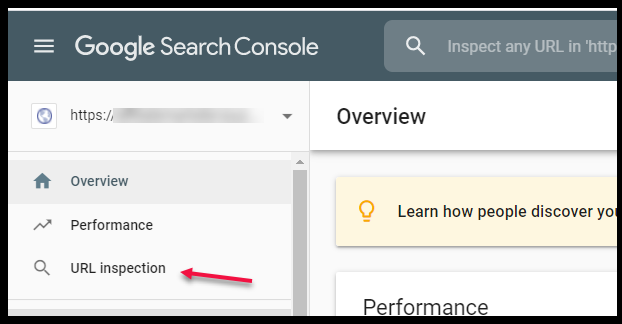
At the top of the page, in the search bar, insert your website’s address, including your post’s title.
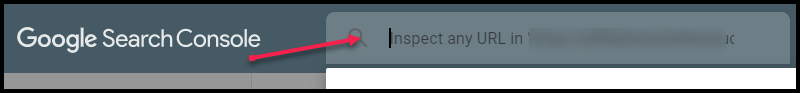
If all steps have been completed correctly, a Google message will display. The message depends on Google’s findings with regard to the post you have just submitted.
After submitting that new post to Google, you can expect indexing within a few days.
In some instances, the indexing of a post will happen within a few hours.
My advice is to have patience as indexing your publication will happen in good time.
If you completed all procedures explained above, but indexing has not happened within an expected time frame, do not be discouraged. Continue adding quality content in the form of posts to your website. Each item published to your site will add value.
Ranking a Post Follows Indexing of that Post
Indexing a post is only the beginning.
The next step for that post is ranking in Google.
When the post is ranked, what is the position of the ranking?
The aim of all webmasters is for their articles to rank in Position 1 – 3 on Page 1 of Google.
To attain a Page 1 ranking in Google, continue creating new content and publishing it to your website, including the required SEO practice, as I have explained in this post.
The more significant amount of content published with the intent of helping those searching for answers, the more popular your site will be in the eyes of Google.
Google focuses on finding and providing quality answers to online visitors.
As the owner of this website, I may share links to services and products I think would benefit you.
If you use links on this page to make a purchase, I will earn a small commission,
but this will not affect the cost of your purchase. Full Disclosure
Affiliate marketing is a great way to build a work from home business. If you have an interest in learning more about Affiliate Marketing I invite you to join me by clicking this link. You will find me on the other side where I can guide you at no financial cost to learn about starting your online business.


