 Have you ever created and published a website only to learn that its nowhere to be found by anyone other than yourself?
Have you ever created and published a website only to learn that its nowhere to be found by anyone other than yourself?
Millions of websites are out there in Cyberspace, each one having been created for a reason.
Site owners believe their instructional website will help people around the world. Other websites were created to earn income and change the life of the owner. How unfortunate that many of these websites have not been discovered by the search engines.
Neither Google, Bing, Yahoo or any other search engine has set sight on thousands of websites
Table of Contents
Why are Some Websites Not Being Found By Search Engines
There could be more than one reason.
The reason for some websites not being found by search engines is a lack of knowlege by new websites owners.
There are certain procedures to follow before and after publishing content to a website. The procedures are simple but important.
With applying correct procedures, there is no reason for a website not to be indexed and ranked by Google and able to be viewed when searching on the internet.
If you have a website that appears to be lost in cyberspace and Google Analytics confirms a lack of visitors, it’s time to investigate what you can do to fix this problem.
How Often Do You Publish to Your Website
This is a good starting point toward solving the problem of a lack of visitors to a website.
- Ideally you will be creating a minimum of 1 post each week and publishing it to your website
- In real terms, publishing once per week is not sufficient for an immature website
- Extending the creation and publication of posts to 3 or more each week should make a vast difference to the search engines finding your website and indexing its content. I say ‘should’ make a difference, because there are other factors that apply when publishing content to a website.
Contributing Factors to Indexing Website Content
- Relevancy: When producing blog posts for your website, make sure the content you write is relevant to your niche, (subject) of your website.
- Knowledge: Have a good knowledge of the subject you are writing about. If you need to increase your knowledge, or check certain facts on the subject you’re writing about, make sure to research. There is a wealth of information available online. Type your questions into your browser’s search bar, to find help.
- Quality: When writing blog posts for your website, pay attention to the quality of the content you are producing. The use of correct grammar and spelling is vital to getting your posts read by visitors to your site. If English is not your first language, or spelling is not your best subject, consider using a tool such as Grammarly. Don’t risk the chance of losing visitors because of incorrect grammar or spelling.
- Length of a Post: Google is now looking for blog posts of a minimum of 1200 words. The greater the number of words the better.This is a recent change from producing blog posts of 500 to 800 words. My understanding is that short content will not easily be indexed by the Search Engines.
In aiming to produce a minimum of 1200 words, it is necessary to maintain the quality of the content. Do not risk the lack of blog post indexing by producing content that is not relevant to the post you are writing, or to your website’s niche.
Process to Follow After Completing a Post
 Now that your new post is completed, before you publish it to your website some important SEO procedures need to be completed.
Now that your new post is completed, before you publish it to your website some important SEO procedures need to be completed.
On your website you should have installed an SEO plugin. The plugin will be either All In One SEO or Yoast SEO. Both these plugins provide good results. If there is not an SEO plugin already installed on your website, you will need to choose between these plugins. My personal preference is Yoast SEO, but I advise that you do your research before choosing the SEO plugin for your site.
A difference between the two plugins is that Yoast SEO provides for the website owner, or administrator, to enter several SEO factors, prior to publishing a site. Whereas the All in One SEO plugin takes the information from the post content you have written. This means you do not need to enter information. However, you do have the option to do so if you wish to change anything.
The image below shows one great feature of Yoast SEO plugin. Being able to see those Green colored indicators proves our content is well written, and the chosen keywords are being used correctly.
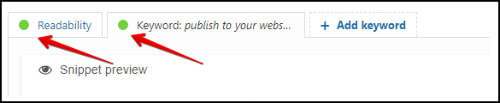
Having completed SEO entries, if needed, and ensured that all other factors such as H2 and H3 titles are correct, its time to publish the post.
Publishing Your Post for the World to View
Until this moment, your post has been in Private mode. It’s now time to take it off Private and publish it to your website.
As soon as you click on ‘Publish’ your post is live on the internet.
By searching the keywords of your post in Google, are you able to view your blog post on the internet immediately after publishing? Probably not.
Although it is exciting to publish your first post it may not be easily found, straight away.
As you will have read at the beginning of this post, there are millions of websites on Cyberspace. Some are never seen by anyone other than their owner who, of course, can view the post on their website.
But, don’t let that be a bother, as you will have the ability to get your posts indexed by Google and other search engines, being Bing and Yahoo.
Procedure for Getting Your Post Indexed in Google
Publishing a Post in Google Plus
If you don’t have a Google Plus account I recommend opening an account, before publishing your next post. If you have a Google.com account, Gmail for instance, it will be simple to open a Google Plus account.
Now that you have your Google Plus account, you are ready to publish your post to Google plus. The following are instructions to do this. Also, please see image below:
- In the ‘Home’ tag you will see a small section with the words ‘What’s new with you?’ Click in this section and enter details as listed here.
- Enter the title of the post you have just published.
- Copy the Meta Description from your website and enter it immediately after the post title.
- Leave a few spaces and write some additional information about your post.
- Then include the URL of your post. (See text in italics, within the image below)
- When you are happy with this, click on Post below the entries you have just made.
- You have now completed your first publishing experience in Google Plus.
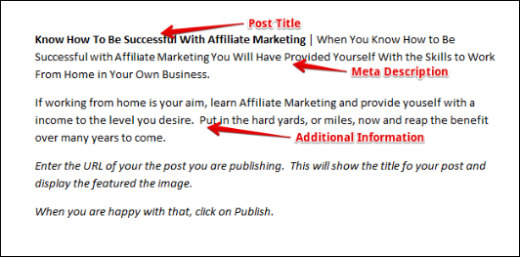
Submit your post to Google Console or Webmaster Tools
I am presently working with Google Webmaster Tools, soon to become Google Console. Either one will work for you, I believe.
Log into Google Webmaster or Console and look for Crawl
- Click on Crawl
- Click on Fetch as Google
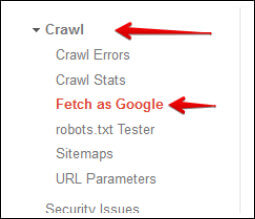
- Enter the URL of your post in the space, as indicated below. Do NOT re-enter https://yourdomain.com/
- Then Click on Fetch. (See image)
- You have submitted your post for Fetch to Google, for your Desktop.
- If you click on the Down arrow beside Desktop, you can submit your post again for Mobile. This is not essential.
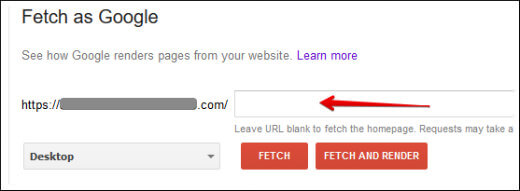
Your post will be found by Google within the next day or two, or maybe sooner. Google’s spiders will crawl the content of your post. If they find the content meets their criteria they will index the post.
Depending on the competition, being how many posts have been written by others on the same subject, plus the amount of traffic to your website, the post will be ranked. The rank given by the search engines denotes where your post will be found.
Ideally, your new post will be ranked on the first page of Google. Ranking in No 1 to No. 3 position is ideal.
If the post is far from Page 1 of Google, you may need to make some changes to help towards a better ranking.
Success With Ranking on Page 1 of Google
 Writing content for a website and getting it ranked on Page 1 of Google may not happen for you immediately. However, if you are passionate about prospering from your website you have the opportunity of Page 1 ranking, with continued effort.
Writing content for a website and getting it ranked on Page 1 of Google may not happen for you immediately. However, if you are passionate about prospering from your website you have the opportunity of Page 1 ranking, with continued effort.
Very many people have been able to change their lives by working from home in affiliate marketing. If you have the ambition to build a home based business, you are welcome to join me in the Wealthy Affiliate program.
Yes, I understand you could be hesitant to take the step of learning more about Wealthy Affiliate, but you do not need to commit to anything.
You can gain access to the entire Wealthy Affiliate program for 7 days absolutely FREE of charge. After exploring the Premium program for 7 days, you are welcome to remain a FREE member. Alternatively, you are welcome to subscribe to the Premium membership. All information is available within the FREE membership.
Thank you for visiting my website. I trust you have found some interesting and helpful content.
Before you leave, feel free to take a look at my Review of Wealthy Affiliate where you can read more information about the benefits of learning how to create a successful online business.
I am very happy to answer your questions. Please feel welcome to leave them in the space provided below.


Yeah, I think the key is consistency. A lot of people start doing this with a lot of motivation, because they think it will give them the chance to leave their jobs and give them freedom, but once they see no results after a month or so, they stop. If you stay consistent for half a year, or maybe more, results will definitely come along!
Absolutely, Donny. Consistently creating and publishing quality content goes a long way towards attracting return visitors to websites. That’s how reader trust is built, eventually followed by customer relationships and sales.
This is great! I had forgotten all about Google Plus. I’m familiar with, and had been doing the SEO portion of my posts, but had not been doing the rest, leaving my work sort of half done and my chances of getting indexed a little slimmer. Thanks for the screen shots as sometimes you can get lost trying to follow written directions only.
Thanks so much for your comment. I’m very pleased you found the post helpful. The Google Plus process immediately after publishing each post, is very important.
Thanks also for commenting on the screenshots. I find the use of screenshots essential to some posts. Without using them, it is not easy to explain various processes.
Hi Valerie,
Your content is full of useful information. After reading it carefully, I have a few questions:
I currently post 1 post per week on my website. I am not scared of writing more, but I fear that by writing 3 post per week my content quality would decrease. Would you recommend increasing the pace even if it has to decrease the quality?
Should I upload every single post in Google +?
Thank you for sharing your tips. They definitely made me rethink about my strategy!
Hi Julian,
Thank you for visiting my post.
Those are great questions and I’m pleased to be able to answer them.
It is very important to provide quality in every post published on a website. If you believe the quality will drop by writing 3 posts per week, then I recommend you do not increase the number from 1 to 3.
Yes, I recommend you upload every published post to Google+. This helps with Google indexing, and the more posts indexed by Google, the greater the chance of a successful website.