Updated July 2022
This post is intended to help those new to online marketing learn how to actually get free traffic to your blog, or website.
Creating content that will hold the interest of visitors looking for answers to their problems, is the greatest component of any blog.
I can’t emphasise enough the importance of regularly publishing fresh content. Also, to be of value, all content published must be relevant to your chosen keywords for each post.
Keywords are necessary but not discussed in this post; other than when entering a question into a Google search bar, keywords relevant to your question will appear.
Table of Contents
What You Need To Get Your Posts Promoted
As a beginner to online marketing, the most sensible way to promote your website content is through Search Engine Optimization, also known as SEO.
It is either Google, Bing or Yahoo search engine that will find your content. Google is the most powerful of those three search engines.
It is essential to acknowledge that Google’s primary concern is not with the blog or website owner. Instead, Google’s interest is with the millions of people worldwide who search for answers to a problem. Therefore, your role as a content writer and publisher is to provide quality.
Irrelevant content will struggle with gaining a First position on Page 1 of a Google search. It is a known fact that Google’s search engines are unlikely to find content that does not relate to the topic.
In the First position on Page 1, Google has no hesitation in presenting the article they see as most relevant to the question asked by the public. Below that article in the No.1 position are nine others selected by Google and relative to a problem.
Therefore, to increase traffic to our posts, the focus needs to be on publishing quality content that will answer the questions asked online.
Why Those Ten Articles Appear on Page 1 of a Google Search
The success of those articles is due to quality SEO practice.
Quality SEO practice means starting with keywords relevant to the subject of the post.
As mentioned earlier, keywords are not discussed here due to that subject being lengthy. However, you can learn more about keywords by reading a review of my favourite keyword tool.
Steps for Creating Content that Will Get Traffic to Your Posts
- Choose a product or service you are interested in
- Get familiar with the product through ownership, or research
- If promoting affiliate products, check the owner’s terms and conditions
- Remember to keep your post relevant to your website or blog niche

For instance: On a website promoting Natural Products, you would not expect to read about Medical Products such as those primarily prescribed by a Doctor of Medicine.
Perhaps allowance could be made for stating a comparison between a Medical Product and Natural Product. However, keeping in mind the particular website niche, any reference to Medical Products would need to be insignificant.
Another example could be promoting products for infant children. It would not be correct to include products for University students within a website focused on products for infant children.
A third example that comes to mind is the promotion of dog products. Including products about cats would not be relevant. However, on a website about Family Pets, items for cats, dogs, rabbits and perhaps fish can all be included. Each type of animal is relevant to Family Pets.
Importance of Choosing Relevant Images
Including images that relate well to each article on a blog or website cannot be overstated. In addition, pictures will break up the content, providing an easier read for visitors to a particular website post.
Again, relevance comes to the fore. For SEO purposes, images inserted into each article must relate well to the subject.
Any representation that does not fit well with a particular page or post will harm the SEO of a website or blog.
Other SEO factors apply when inserting images into posts. More can be learned about that process, here.
Allowing Comments on a Website Post

Suppose you allow visitors to comment on your posts. In that case, the expectation is that the comment the visitor leaves will be relevant to the content of the particular post they have just read.
Receiving comments on a blog or website is of great help as Google sees this as a positive result. In other words, Google understands that a particular post you have created is helping visitors to your site.
If you receive a comment inconsistent with your post, it would be wise to delete that comment. Of course, this is not ideal, but unrelated comments can be harmful in terms of SEO.
Another Most Important Search Engine Factor
Before this stage, we have looked at various tasks contributing to relevant content. But it doesn’t stop there.
Upon completion of writing for search engines, the best information for visitors to your blog or website remains another SEO factor. And a significant one this is!
Had You Heard About Google Indexing?
Before a blog or website content can appear online through the use of SEO, indexing by the Search Engines is required.
Completing every part of a post before publishing is the writer’s responsibility
With satisfaction that all items are complete, the time arrives for publishing the written material.
After publishing our post, within a few hours or maybe sooner, we can expect to find that Google has indexed the post.
How You Can Identify that Google has Indexed Your Post
Log in to Google.com.
- In the Search-Bar enter the word site
- Then enter a colon
- Then enter your website URL. e.g. Domain Name
- Example – site:mydomainname.com
A newly indexed post will appear within the list of other previously indexed posts. Therefore, you may need to search a few pages before finding the post.
If your article does not appear, it is yet to be indexed. So, attempt to find it within the next few days.
If your post does not appear, that means it is yet to be indexed. So, attempt to find it within the next few days.
Receiving a Google Ranking for Your Blog

Aiming for Google Ranking is a goal all content writers should have. However, more important is for posts to appear on the first page of Google. Preferably within the first three positions.
As mentioned earlier, when achieving a Page 1 ranking, Google will show posts to those searching online for answers to their questions. Of course, those questions relate to the same niche or subject of your posts.
It may be that your post is ranking on Page 2 or 3. Whatever position you find your post to be ranked in, it is worth your time to review all the SEO details and make adjustments where you can. In other words, make any necessary SEO adjustments with a view to obtaining a Page 1 position in Google.
Learning More About SEO
This post provides the basics of writing content for a blog or website. However, you can learn much more by following free-of-cost training.
If you are interested in starting your free website and learning how to benefit from creating content, I invite you to take a look at the Wealthy Affiliate Starter programme.
By clicking here, you will receive an invitation to enter your email address. The invitation will look the same as the image below. Please be aware this does not put you under any obligation. There’s no risk and no credit card is required.
Wealthy Affiliate is the best thing that’s happened to me during my several years of being involved in affiliate marketing.
Thank you for visiting this post.
I invite you to leave your comments and questions below. I will respond.


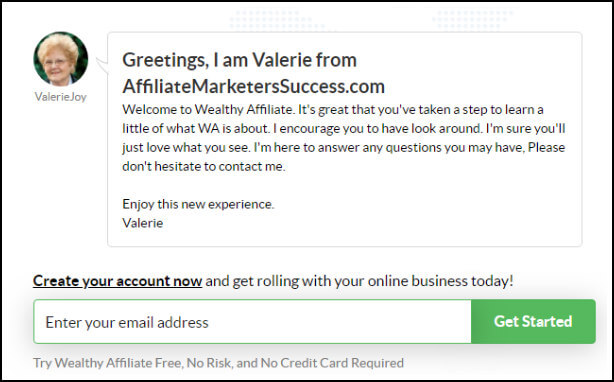
Hi, Valerie Joy
When I read you get free traffic to our blog, I have some confusion, why my blog is always ranked very low, and most of the articles on Google appear on page 2 or later. When I saw your post, I realized that I might not work very hard on SEO. In addition, you mentioned the importance of choosing relevant images. I never realized the importance of it. After reading your post I basically know how to improve my website, so thank you.
Thanks for your response to my post. It is very important to have all items on a post relevant to the subject, and also relevant to the website niche. Best wishes as you move forward with developing your website.
Yep, keywords are important in getting traffic and one can carry out a personal research on the best keywords to use so that when people are searching for information related to the topic, they can end up landing on your site. Apart from what you have discussed here, I think some people actually make good use of social media to drive traffic to their sites as well. Getting good training and the right tools can simplify everything. Overall, this is a very good piece of information. Nicely done here!
Thanks very much for your comment, John. I absolutely agree about social media being used to drive traffic. I didn’t include that as I wrote the post for with the intention of helping those absolutely new to online marketing, and not wishing to overwhelm them with too much information.
Wow, thank you for a valuable post here. I have just started my journey as a n affiliate marketer so you can understand how important learni this is to me. I now know how to write good content because I have learnt that it is the meat and bone of getting traffic to your site. Without good content, the readers will not want to comeback to the site. I have also learnt about SEO and getting ranked too in the search engines. Thank you for a good information.
Hi Henderson, thank you for your comment. It’s good to know that you have a grip on the first stages of creating an online business. It appears that you are confident with creating content for your site, which is wonderful. Producing continual quality content is an absolute must. Wishing you all the best with your online journey.